-
Popular Posts
- Who Is Craig and What’s His List?
- How to Find Free Shipping E-tailers
- 5 Top Sites for Last Minute Travel Deals
- How Do Boomers and Seniors Use the Internet?
- Should You Join Facebook Now?
- Six Tips for Taking the Social Networking Plunge
- Better Bookmarking with Delicious
- Five Reasons You Can’t Afford to Dismiss Facebook and Other Social Networks
- Patient Websites Provide Bridge to Family and Friends
- About Us
Categories
site sponsors
What I Love About My Kindle–And Some Things I Don’t
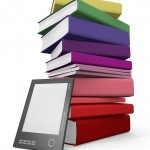 I love books–the feel, the heft, the act of turning pages. The idea of curling up with a good eBook seemed unappealing. Could an eBook be a page turner? (A page clicker?)
I love books–the feel, the heft, the act of turning pages. The idea of curling up with a good eBook seemed unappealing. Could an eBook be a page turner? (A page clicker?)
But my book-loving friends who’d gone electronic were converts. And with Amazon now selling more eBooks than paperbacks, there’s no denying the inevitable. So in December, I bought a Kindle. Do I love it? For the most part, yes.
What I Love About My Kindle
Traveling Light
My husband and I relish beach vacations with long stretches of uninterrupted reading time. But our tastes in books differ. So for a week at the beach, we normally lug 10 or 12 books at a pound or two each. What a pleasure it was to pack for a February trip to the Cayman Islands. I loved tucking my lightweight Kindle into my carryon. No pile of books to wedge into suitcases, no worrying about whether my luggage was over the weight limit or whether I’d need an extra bag to accommodate books.
I didn’t have to figure out what I wanted to read on vacation. With my Kindle equipped with WiFi and 3G, I could download a book to suit my mood anywhere, any time.
Easy on the Eyes
With my over50 eyes, thick paperbacks with small print cause eyestrain. I love that with the Kindle I can make the type as large as I like. The Kindle screen is crisp even in the brightest sunlight.
Free Samples
I love that I can download a free sample–a chapter or two of a book–to see whether I like it. And if I purchase the bo0k and find that I don’t like it, I can “return” the book within seven days for a refund.
Cost Less Than Print
EBooks—typically $9.99–are cheaper than hardcovers and many paperbacks. And you don’t have to wait a year before the paperback is available.
The Things I Don’t Love
Cost More Than Free
Yes, eBooks are cheaper than print, but not as cheap as library books or secondhand books. EBooks are so easy to purchase–a single click–that your eBook tab can quickly mount up.
Hard to Share
One of the pleasures of books is sharing them with friends. But Kindle eBooks can’t easily be shared. If you have more than one Kindle on an account, you can share with others on your account. But you cannot share with anyone who has a separate account. If not being able to share is a deal-breaker, check out Barnes and Noble’s Nook, which makes sharing eBooks easier.
Not Sand or Surf Friendly
A surf-soaked book dries out. Not so a Kindle. I was super cautious about getting sand or water on my Kindle. That meant I couldn’t perch my sand chair at the water’s edge.
Plain Vanilla Formatting
Kindle displays eBooks in black and white. Graphics and formatting features are minimal. That’s fine for books that are mostly text. But if graphics are essential–art books, Grey’s Anatomy, illustrated children’s books– consider the Color Nook or the graphics-friendly iPad.
Coming Soon: Where to Find Free Ebooks
Not all eBooks cost money. Many are free, including thousands of classics no longer protected by copyright. Maybe now’s the time to read Crime and Punishment and all the Great Books you’ve been meaning to read.
Stay tuned for a coming-soon post about sources of free eBooks.
Learn More
Kindle, Nook, iPad, Sony reader? With new eBook readers being introduced all the time, it’s hard to determine which device is best for you. For help, check out:
I want to hear what you have to say about on-line dating!! from A single woman who has not (can you believe it?) tried it yet.
Posted by: Ev on February 28, 2011 at 12:35 pm
Cynthia,
Good point about folders and organizing books. I haven’t gotten to the hundreds of books yet. I do find it odd to have “percent of book read” instead of page numbers. But I do like to be able to search the book to find info.
Posted by: Marilynne Rudick on February 21, 2011 at 5:04 pm
I find that I like my Kindle also for “plain vanilla” reading — where it’s not so good is if I am teaching, because I can’t thumb through the book for underlinings or tabs, neither can I look up the index. Also, I can’t say, “Go to page 184,” because the Kindle is not paginated (though I hear that’s changing.) I don’t like the Kindle because there are no folders to put books into — read vs unread, history vs thriller vs novel vs biography. And if you buy very many books, that can be a real problem. There is the archive, but once you have 2 or 3 hundred books, it’s just unwieldy.
But I love my Kindle, and I use it all the time.
Posted by: Cynthia Merrill on February 21, 2011 at 1:39 pm