-
Popular Posts
- Who Is Craig and What’s His List?
- How to Find Free Shipping E-tailers
- 5 Top Sites for Last Minute Travel Deals
- How Do Boomers and Seniors Use the Internet?
- Should You Join Facebook Now?
- Six Tips for Taking the Social Networking Plunge
- Better Bookmarking with Delicious
- Five Reasons You Can’t Afford to Dismiss Facebook and Other Social Networks
- Patient Websites Provide Bridge to Family and Friends
- About Us
Categories
site sponsors
Google’s New Privacy Policy: Better Service or Big Brother?
Maybe you haven’t joined Facebook because of concerns about your photos or personal data going public. But you probably use Google apps such as search, Gmail, Maps, YouTube, or Picasa without second thought.
If you think that Google has developed these hard-to-live-without apps as a public service, think again. The be-all and end-all behind these apps is data collection.
Every time you use a Google product, the company collects data on your online behavior. Google uses this data to sell targeted ads to sponsors.
Google is not unique. Just about every Internet company collects user data. But Google’s new privacy policy that went into effect March 1st has aimed a spotlight at these practices. Previously, each of Google’s 60+ apps had its own privacy policy, and the data it collected was used only within that app. For example, if you’re writing an email about cameras using Gmail, the ads appearing on your screen might be deals from camera stores.
Better Service or Big Brother?
Google has now replaced its product-specific privacy policies with one across-the-board policy. As part of this overhaul, Google will now compile the information it has about you from various apps into one giant profile. Google’s spin: “We just want to use the information you already trust us with to make your experience better.”
What does this mean? If you’re using Gmail to send a friend your killer croissant recipe AND you’ve used Google Maps to find a hotel in Paris, AND you’ve Googled Paris restaurants, Google compiles this data and might serve up ads for gourmet tours of France.
So, is this new policy good or bad? That depends on whether you consider targeted ads helpful or harmful. When weighing the pros and cons, remember that Google ads pay for the free Google apps you use.
But if you think the new privacy procedures are too big-brotherish, here are some measures to limit the personal data Google can access.
- See what personal information Google has by checking out your Google Dashboard. This page displays your personal data for each Google app you use. You can also use the Dashboard to edit or delete your personal information.
- Limit the personal information that Google can compile by using alternatives to Google apps: Bing instead of Google Search, Hotmail instead of Gmail, and Flickr instead of Picasa. (For more recommended alternatives, see Going Google-Free: The Best Alternatives to Google Services on the Web.)
- Don’t click on Google ads. Each time you click an ad, Google collects info about you.
Categories: Safety & Privacy
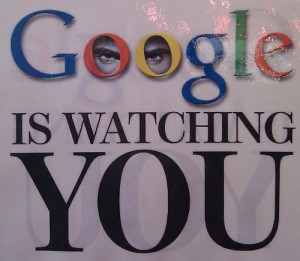
Wow! I’m not paranoid – Google is really after me (or at least myID)! Thanks.
Posted by: Ev on March 19, 2012 at 3:25 pm